Tips for designing remotely
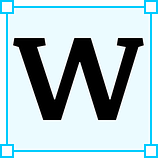 Working remotely as a designer is hard, and a new reality for a lot of people right now. It can feel isolating, uninspiring and generally the opposite of the creative vibes you get for free being in a studio environment.
Working remotely as a designer is hard, and a new reality for a lot of people right now. It can feel isolating, uninspiring and generally the opposite of the creative vibes you get for free being in a studio environment.
Fortunately there are some easy things you can do to keep things fun and collaborative when distributed from your team — some things I’ve learned through years of trial and error — which will keep you sane (and productive) through these weird times.
For some background, I’ve been working remotely at Help Scout for 3 years from my house in rural Australia — collaborating with a team mostly based in North America. Coming from 10+ years in-house experience I really struggled with remote at first, but I’ve come to love this new way of working… and somehow feel more creative than ever! So here are some tips on being a remote designer from someone whose tried just about everything:
Breakout Groups
Getting quick, synchronous feedback on work-in-progress is the first and probably hardest hurdle for most. The idea here is to share early conceptual work and rough creative directions to get a second opinion or constructive feedback before you continue on. Ultimately it’s very easy to lose an entire day with your head down on a problem when remote, so this helps to prevent that.
Write it Down
We have a Slack channel called 🔒#t-design-wip which serves as a private room for all designers to share early work. Sometimes it’s a video, others a screengrab — but the unspoken rule is to be venerable, be receptive to feedback, and only chime in when you have something productive to say (so there’s no need to over-explain things).
Talk it Out
Twice a week the Product Designers and I have a group call to discuss our work-in-progress in a more scheduled capacity. For about 20–30 minutes, each designer gives a screen-share walkthrough of their latest work whilst the others provide running commentary. This is generally the most useful to deep dive on user-experience stuff, end-to-end journeys or to talk about failed concepts or things we’re truly stuck on. We also record and share these videos via Zoom for anyone who wants to passively watch or who is in a totally different timezone (Europe misses out on a bunch of these).
When remote it’s very easy for conversation to become a show-and-tell where designers only share finished outcomes — which leaves no room for feedback or personal development. So breakout groups are ideal in helping bring that critique forward to the conceptual stages so everyone has the context and opportunity to voice their opinion at the right time.
Summarize your Day
Show your Face…
At the end of each day, 5 minutes before I leave my home office, I’ll record a short video of what I’ve been working on — then share it with my immediate team. I’ve tried a tonne of ways to share updates like these, but nothing works quite so well as video — people can hear uncertainty in my voice, they can see my expressions, they can watch the chaos of the creative process, and most importantly they get to understand that design is a journey not just a finished piece of work. As with most things, I have rules:
- Don’t prepare a script
- Keep it short (1–5 mins maximum)
- Show your face
- Always share your screen
- Focus on the unknown
I use Loom to record these videos, and honestly I couldn’t do my job without them. Quite often I won’t hear anything back, but sometimes I’ll get the encouragement to continue with a rough idea or the assurance to scrap what I’m working on and try something new. Personally I also find it to be a nice way to draw a close to the day — a subtle reminder that I did actually achieve something on the days when I feel like all is lost (you know the ones).
Write a “Design Daily” Doc
One of the notable differences to working in a physical office is the days when you don’t achieve much — the days when you’re working through a dead-end concept, clearing your inbox or when simply nothing’s going your way. Days like these an office still feel semi-productive by virtue of simply turning up to work… but when remote you can quickly get the feeling that everyone sees you as a failure, or like you’re not really working at all!
To combat this, each designer publishes a “Design Daily” document in Dropbox Paper which summarises what they’ve been working through. These aren’t shared anywhere in particular, but designers can check out (or subscribe to) each other’s Daily doc. Whilst it’s nice to see that no-one else spends 8 hours on deep creative work either, it’s mostly just a great way to get a sense of progression in your own work.
Work-in-Progress Docs
Another form of documenting work-in-progress is a more formal WIP Document, which I use when I’m in the creative development phase of a project. At the end of each day I’ll gather up PNGs, screenshots, Loom videos (from above) and prototypes, then share them all in a document under today’s date. Entries are accompanied by a tiny amount of writing to explain what I tried, decisions I’ve made, and some things I’m still unsure about — then shared with my immediate team (for example a Project Group or stakeholder). These WIP Docs are particularly useful to share progress with engineers and QA who can spot issues and suggest improvements much earlier in the process. They’re also a really great way to see how an idea develops over time, and often serves as a permanent record of your decisions.
Get Inspired
Finding inspiration when staring at your bedroom wall is a much more manual process — where you might be used to seeing cool stuff on a colleagues screen or by browsing Twitter on the bus to work… when remote you’ll need to try something a bit different.
My suggestion is to dedicate specific time to hunt down cool and interesting things. Make it a habit, and don’t feel guilty about spending 30 or 40 minutes every day to binge on fun, weird and wonderful things that may or may not serve as inspiration to your work. I wrote about how I find inspiration here, but this one is a bit more personal to your own tastes and habits.
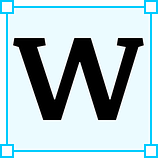 Whilst it looks like a lot of work to keep people in the loop, after a couple of days you won’t even notice it. Personally, I’ll start each day by reading and responding to the feedback on existing WIP Docs or Slack threads — I’ll jump onto a scheduled breakout call if there is one—then end my day by recording a quick video and write-up of where I’m at with a project or idea. It’s low effort, high reward.
Whilst it looks like a lot of work to keep people in the loop, after a couple of days you won’t even notice it. Personally, I’ll start each day by reading and responding to the feedback on existing WIP Docs or Slack threads — I’ll jump onto a scheduled breakout call if there is one—then end my day by recording a quick video and write-up of where I’m at with a project or idea. It’s low effort, high reward.
I take comfort in knowing that remote design provides some unique affordances that co-located work doesn’t. Even if you don’t exploit these benefits, it’s nice to know that remote doesn’t automatically put you on the back-foot.
- Work doesn’t have to be linear anymore. If you’re most creative between 7am and 10am, then again later in the afternoon — that’s awesome. 8+ hours a day can be thrown together in as many creative pieces as you need
- You get some time to put your head down and get lost in the work. With fewer distractions, temptations and noise — you get the opportunity to lose yourself in the work… which is pretty rare!
- Being intentional about how and when you share your work will make you a better communicator, I promise. Sometimes simply the act of sharing your work in a different way gives you a unique perspective to judge your own creativity and decision making
Ultimately the secret to being an effective designer in a remote setting is to over-communicate — preferable early in the creative process and as often as you can. Take your team on the creative journey, be vulnerable, ask for help and have fun!
